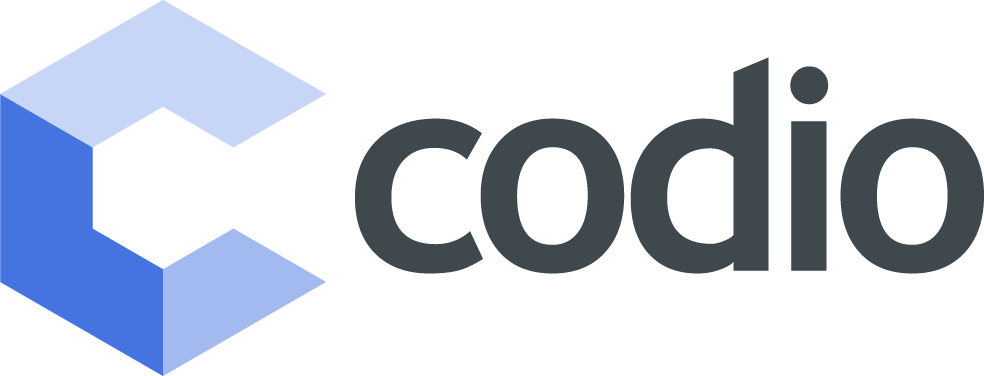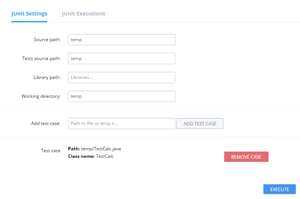We have recently made a number of improvements and changes to the Codio platform. As always, we are very interested to hear feedback. If you have any suggestions, please email us at help@codio.com
It is now possible to configure JUnit tests using a dialog within the IDE (Tools->JUnit). Using this, you can configure the JUnit settings and add your test cases. Once configured, the JUnit tests can be run with a single click from the same location. The results of all tests are shown within the dialog for easy execution and result viewing. While you can launch tests from the command line, this new dialog driven capability is friendlier and more readable. Full documentation
Codio Guides - Drag and Drop support
When you wanted to display images or open a file in a Guide page, you had to type out a complete markup command. You can now drag-and-drop from the file tree into a markdown page and the correct markup will be automatically inserted. The same applies for file opening. Full Documentation
There is now a new button in the file tree that can be pressed to open a new terminal window for command line access. This was only possible using the Tools->Terminal menu option. Full Documentation
Retirement of Generation One Boxes
Several months ago, we introduced Generation 2 boxes, which allowed new capabilities, such as sudo level privileges. At that point, it was not possible to create new Generation 1 projects but it was possible to run projects that already existed. This is to let you know that we have now closed down Generation 1 projects.