Codio is the perfect platform to host your next hackathon, whether it is a small University hack or a global gathering. This guide will show you how to use Codio's versatile organisation and class management tools to setup your hackathon in a few minutes.
Your hackathon will use a Codio classes to manage participants and their submissions. Create a new class and give it a name. If you do not have a Codio Organisational account, contact us for a free trial.
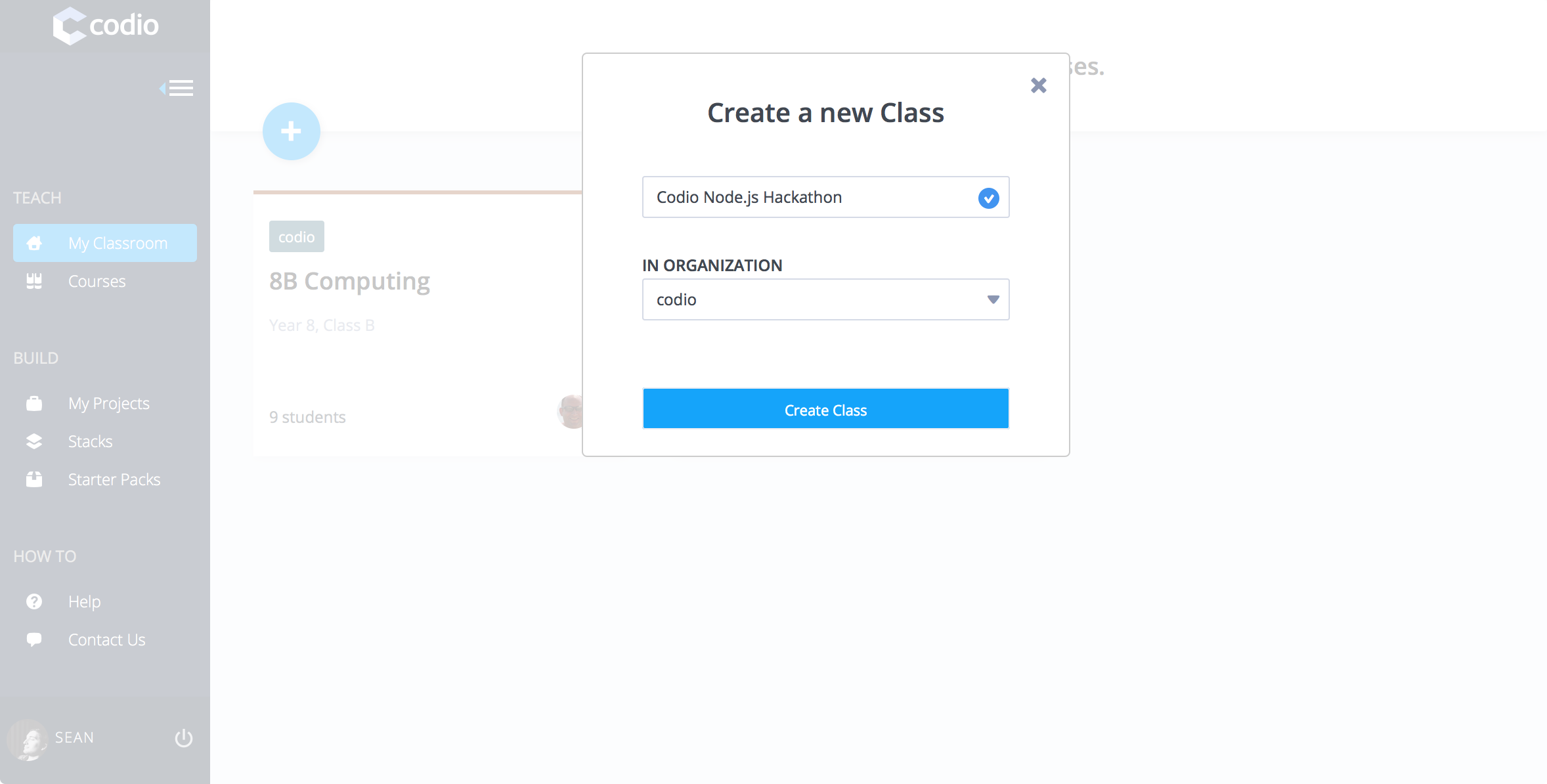
You will need to add a project to the class which will be the base of all participant submissions. If your hackathon does not prescribe a specific technology stack select the Empty Stack starting point, otherwise select a preconfigured stack.
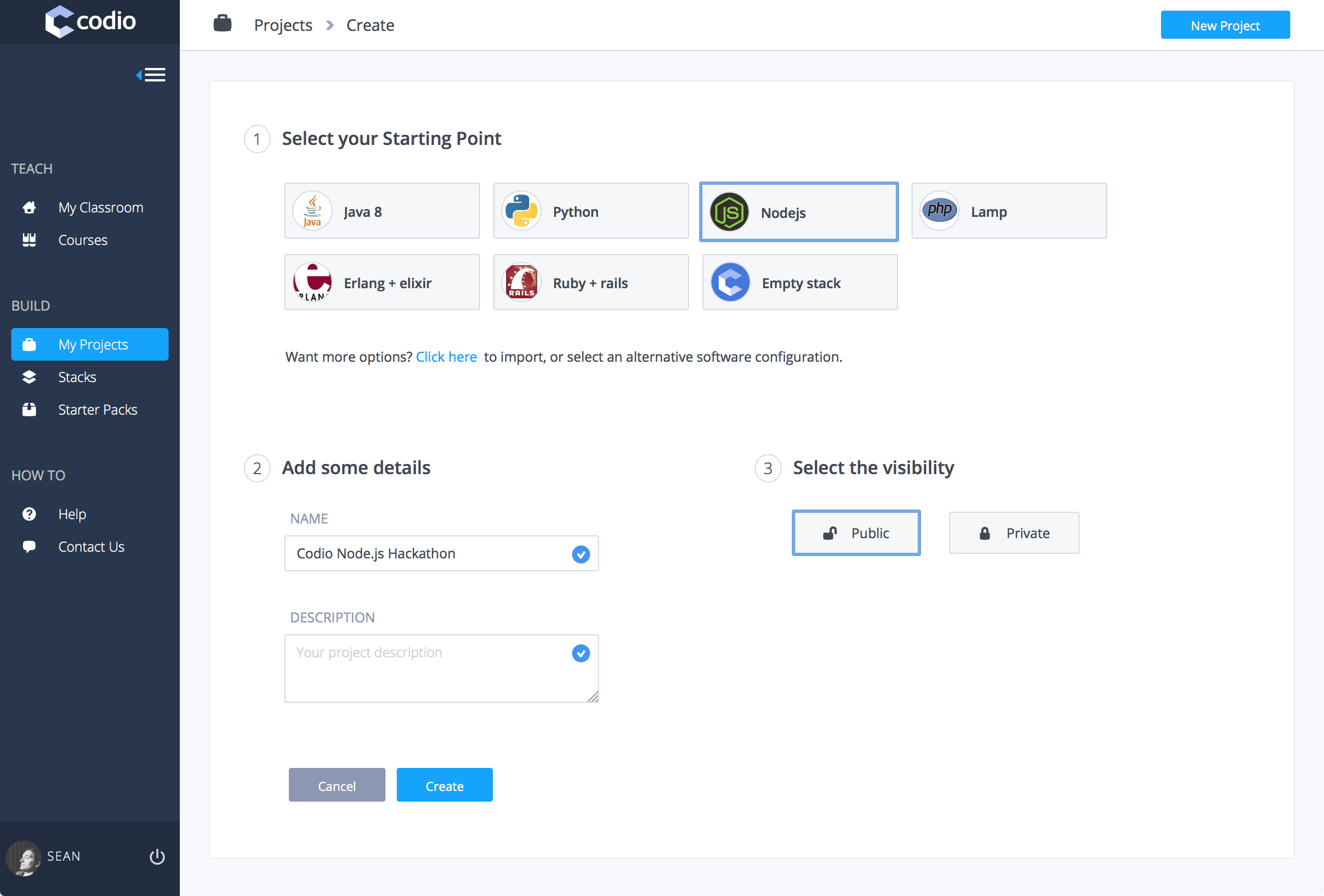
It is a good idea to put the details of your hackathon in the project's README.md file. This is also a good time to install any additional software your participants may need.
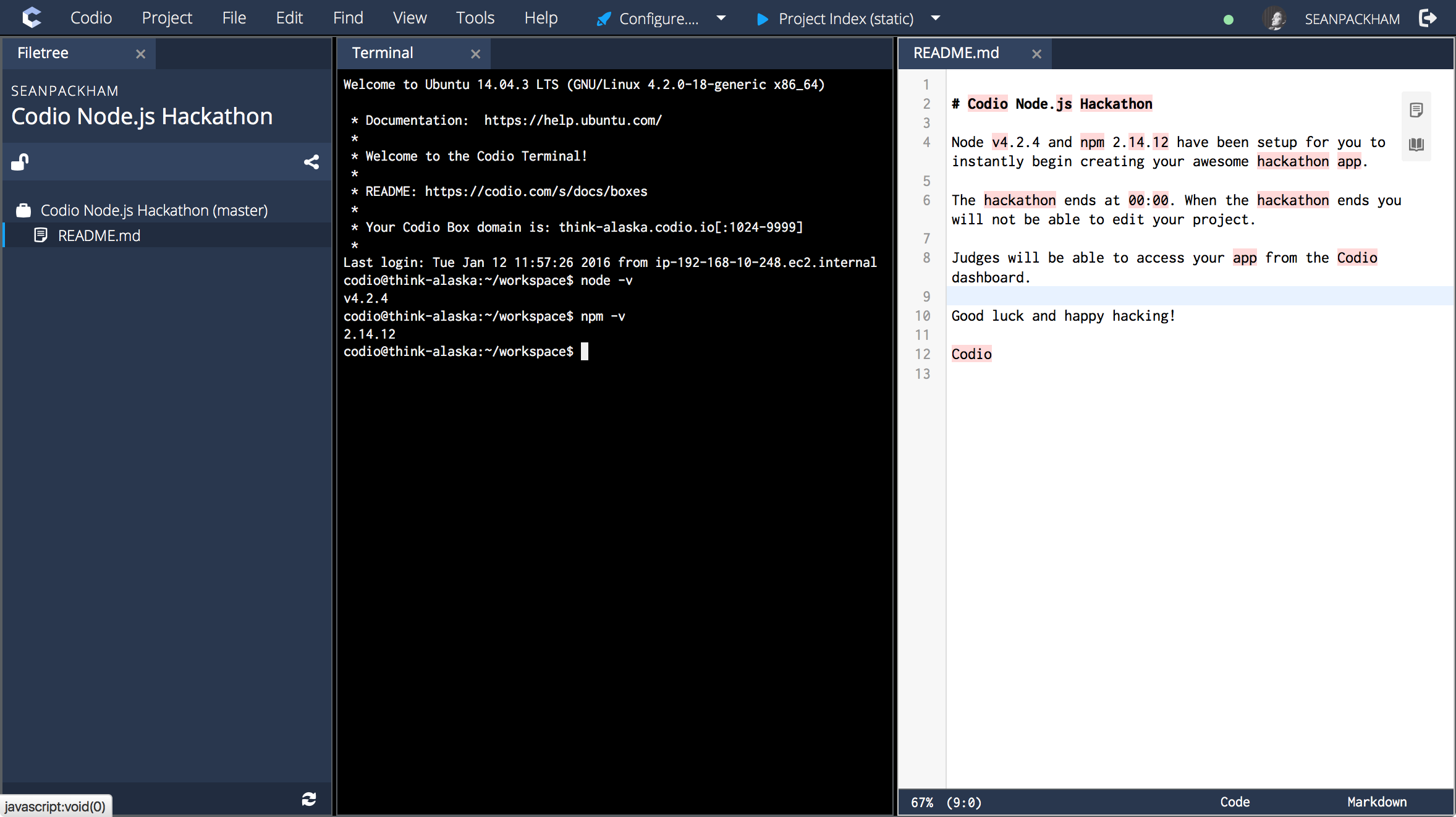
Now that you have configured your base project, add it to your hackathon class using the Add Project As Unit option from the class overview.
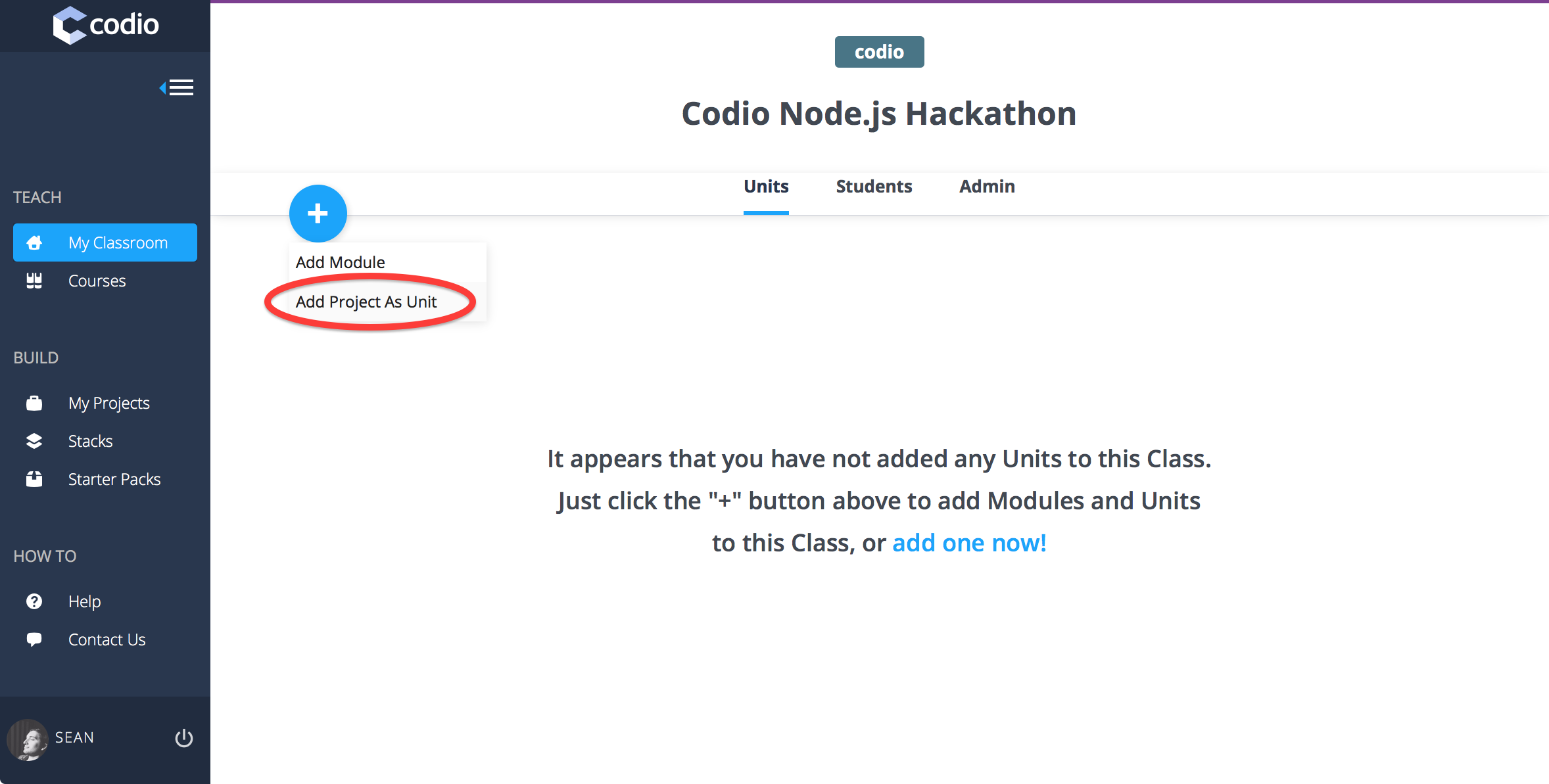
Browse and select the hackathon project you just configured.
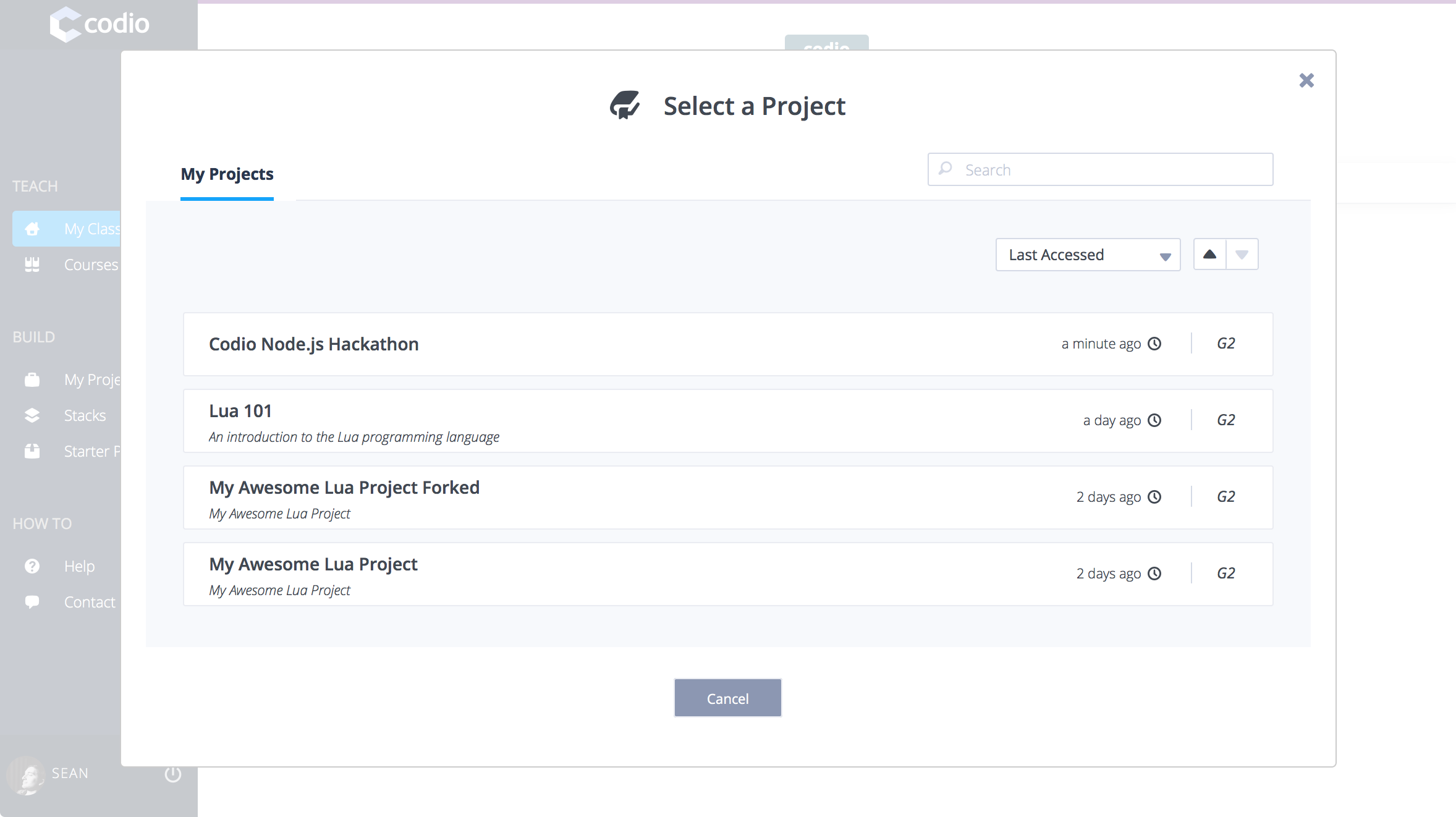
Your class is now setup and ready for people to start hacking. You can manually add participants under the Students* tab or share your class invite token, found on the Admin tab, to allow people to instantly join your hackathon.
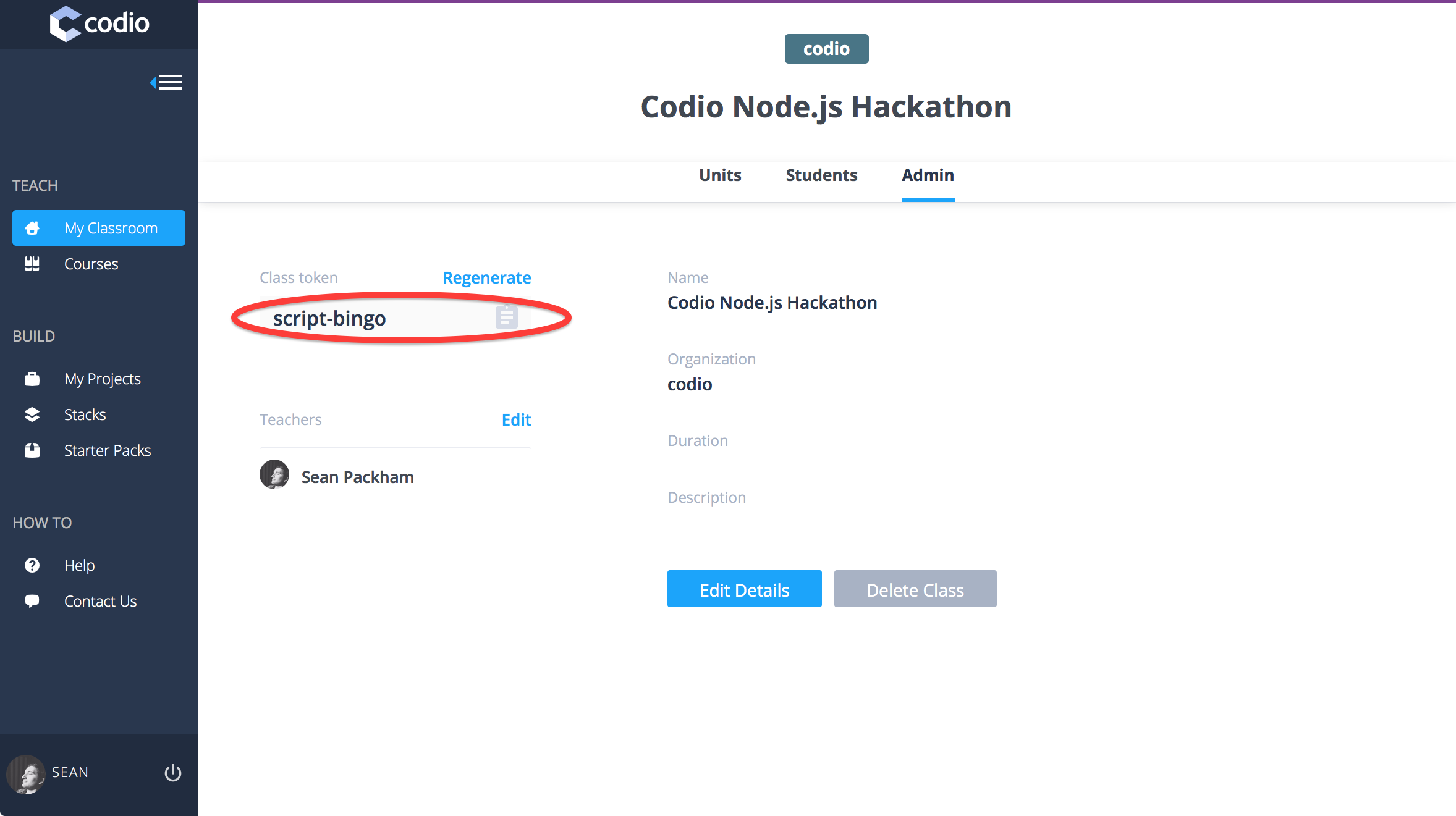
With the invite token a Codio user can join your hackathon class from the Join a Class tab found on the Codio dashboard.
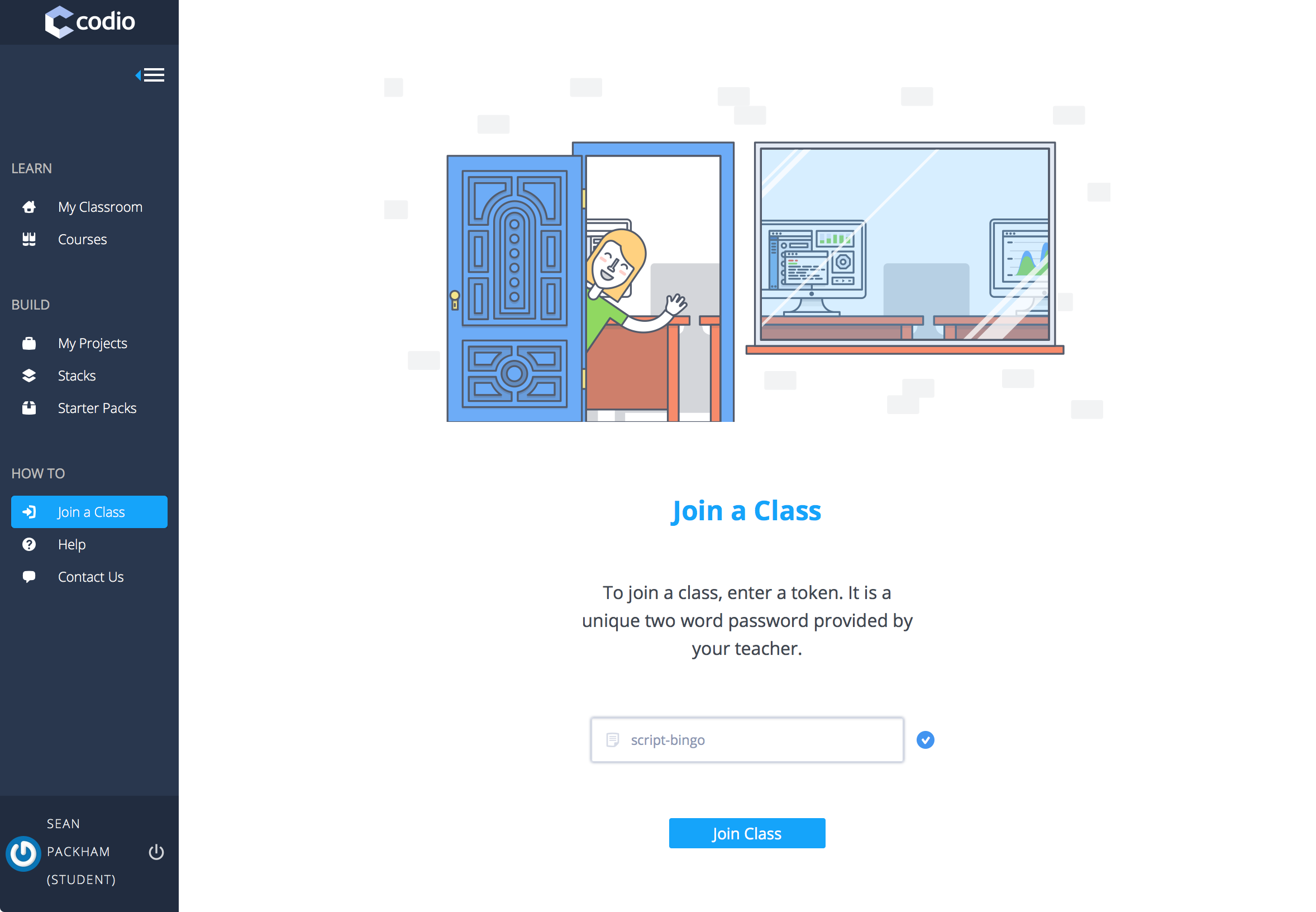
Once they have joined the hackathon they can manage their project from the My Classroom tab.
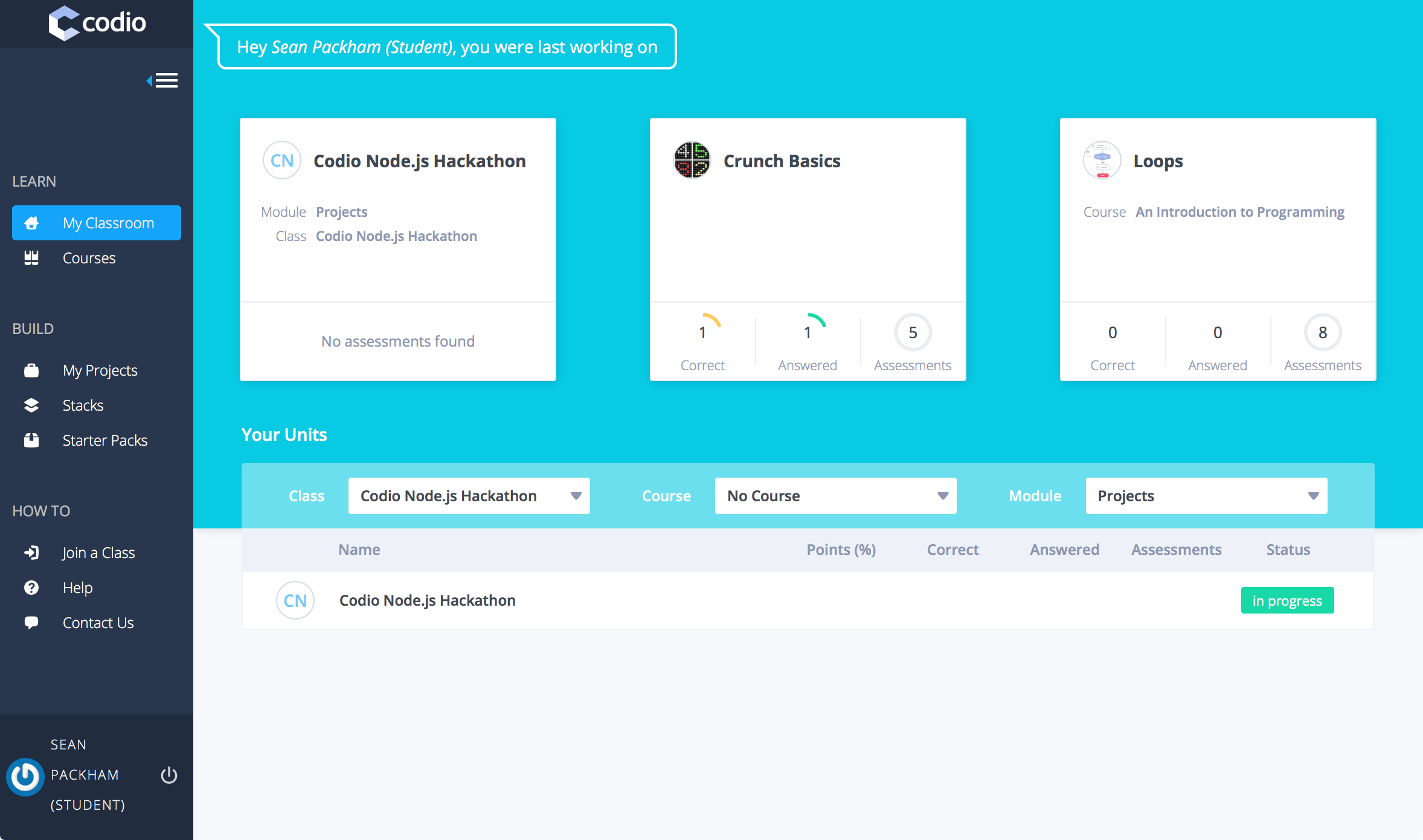
Hackathon administrators can easily keep track of participants and view their submissions from the class dashboard.
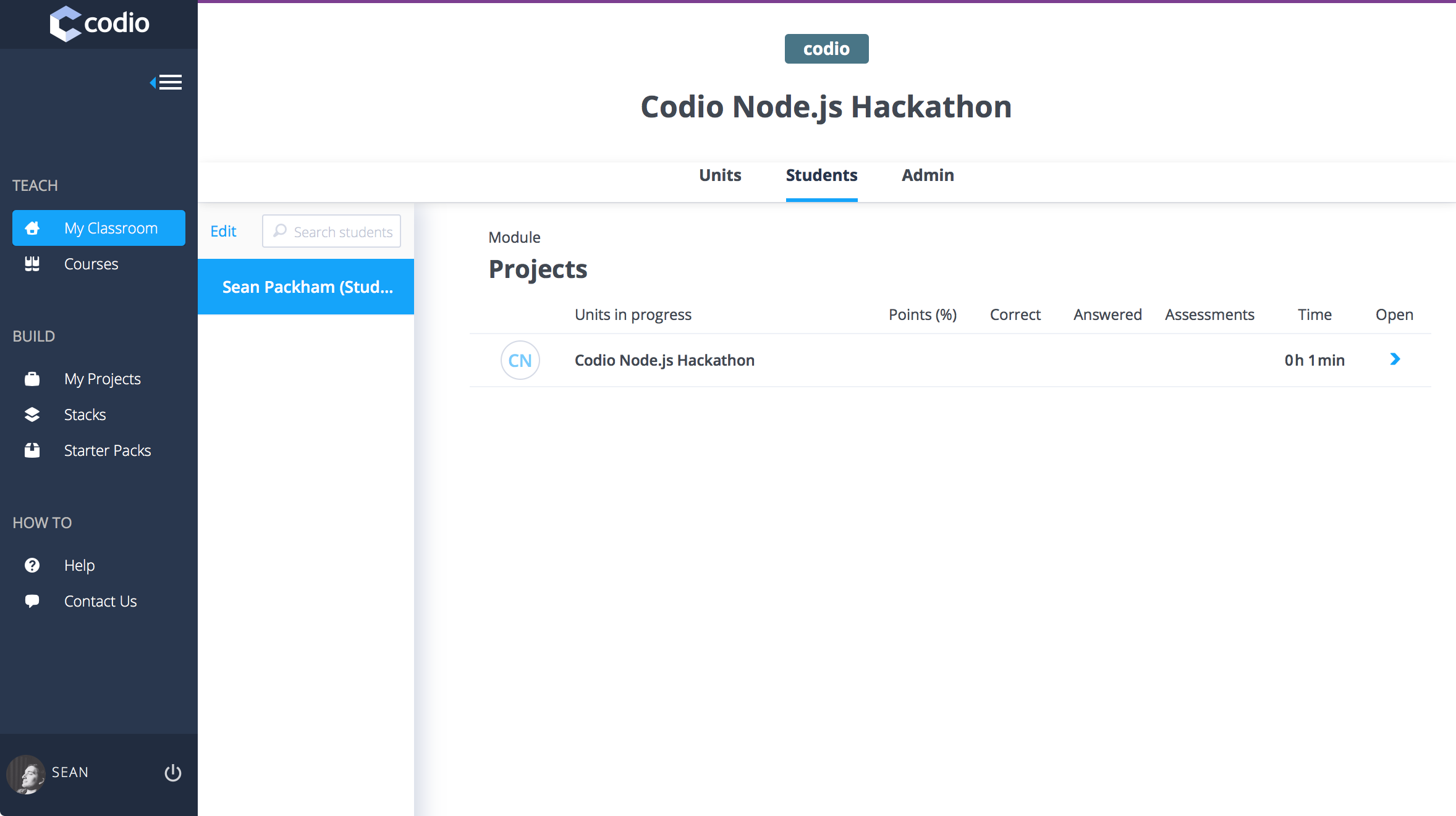
When the hackathon ends you can prevent participants from making further edits by selecting the Disable Unit option from the Units tab.
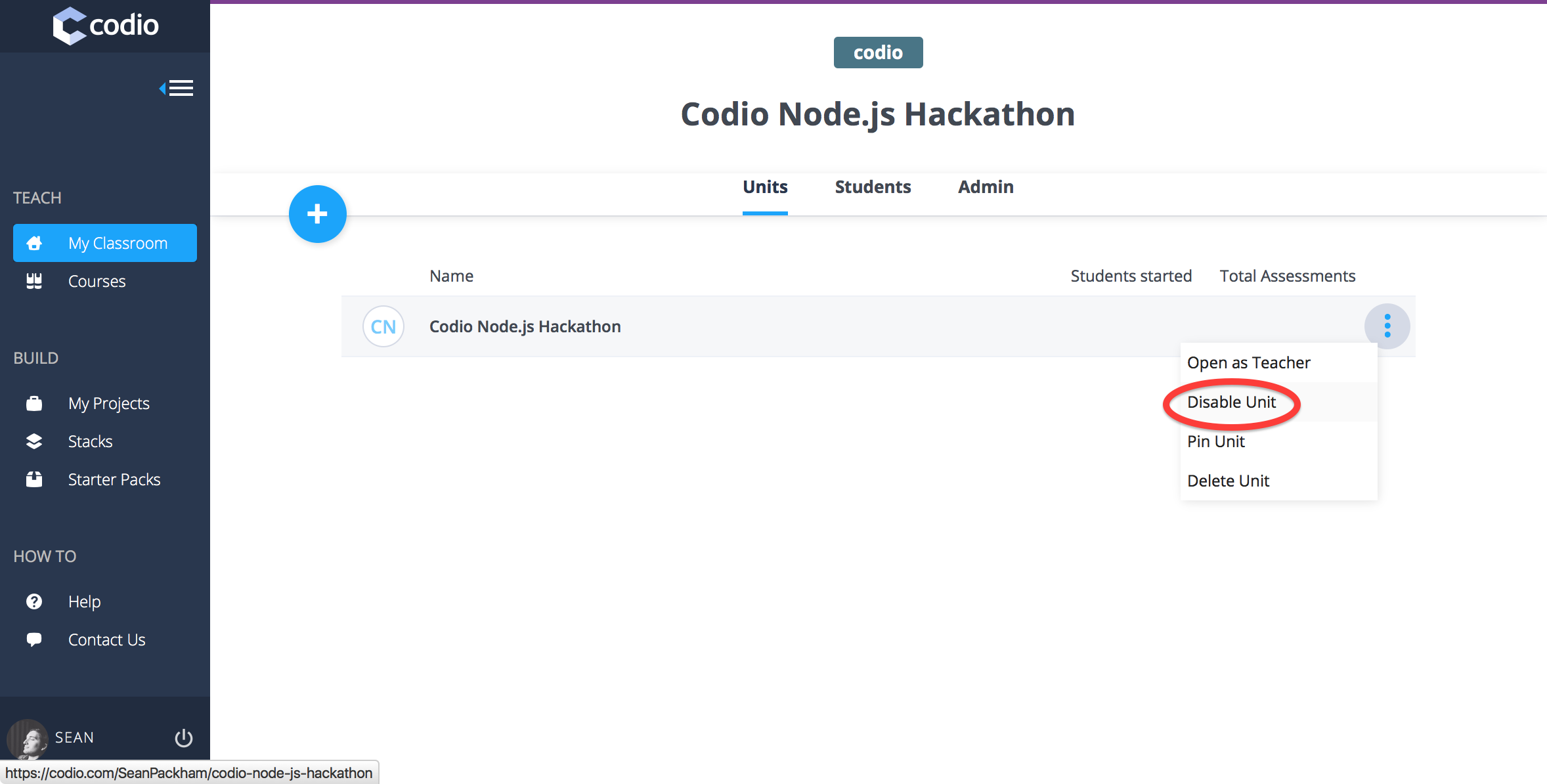
Hosting a hackathon using Codio is extremely easy. Using Codio for your next hackathon gives your participants access to an Ubuntu virtual server and IDE in their browser, allowing them to easily collaborate in realtime with their team.
To stay up to date on our teacher resources and product development, follow us on our blog, Twitter or Facebook.

