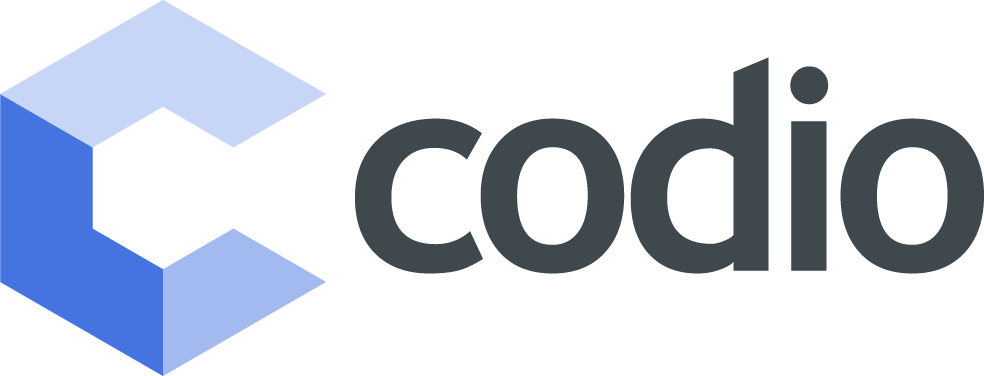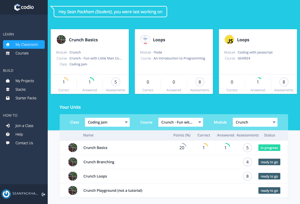It is important to us that our learning experience is as frictionless as possible. To achieve this goal we have created a simple single screen dashboard for students to take control of their studies and waste no time navigating interfaces.
When students log in they will be show the My Classroom screen. with their most recently accessed units prominently displayed at the top. Each unit has a progress summary, in the screenshot you can see I have answered 1 of the 5 assessments in the Crunch Basics unit, and I got it right :) Clicking on a unit's tile will take students straight back to where they left off.
Switching classes is extremely easy, click the first drop down to have a list of all your classes show and the select the class you want to switch too. You can also switch to specific courses and modules within a class in the same way using the respective drop downs. The available units in the selected module are displayed in the table below. If a student has started a unit, the status changes to in progress and a summary of their progress is show. Finally, clicking anywhere on a row will open that unit to where they left off.
With our powerful and easy to use dashboard, your students won't be held back by the interface and can confidently track their progress while they learn.
To stay up to date on our teacher resources and product development, follow us on our blog, Twitter or Facebook.