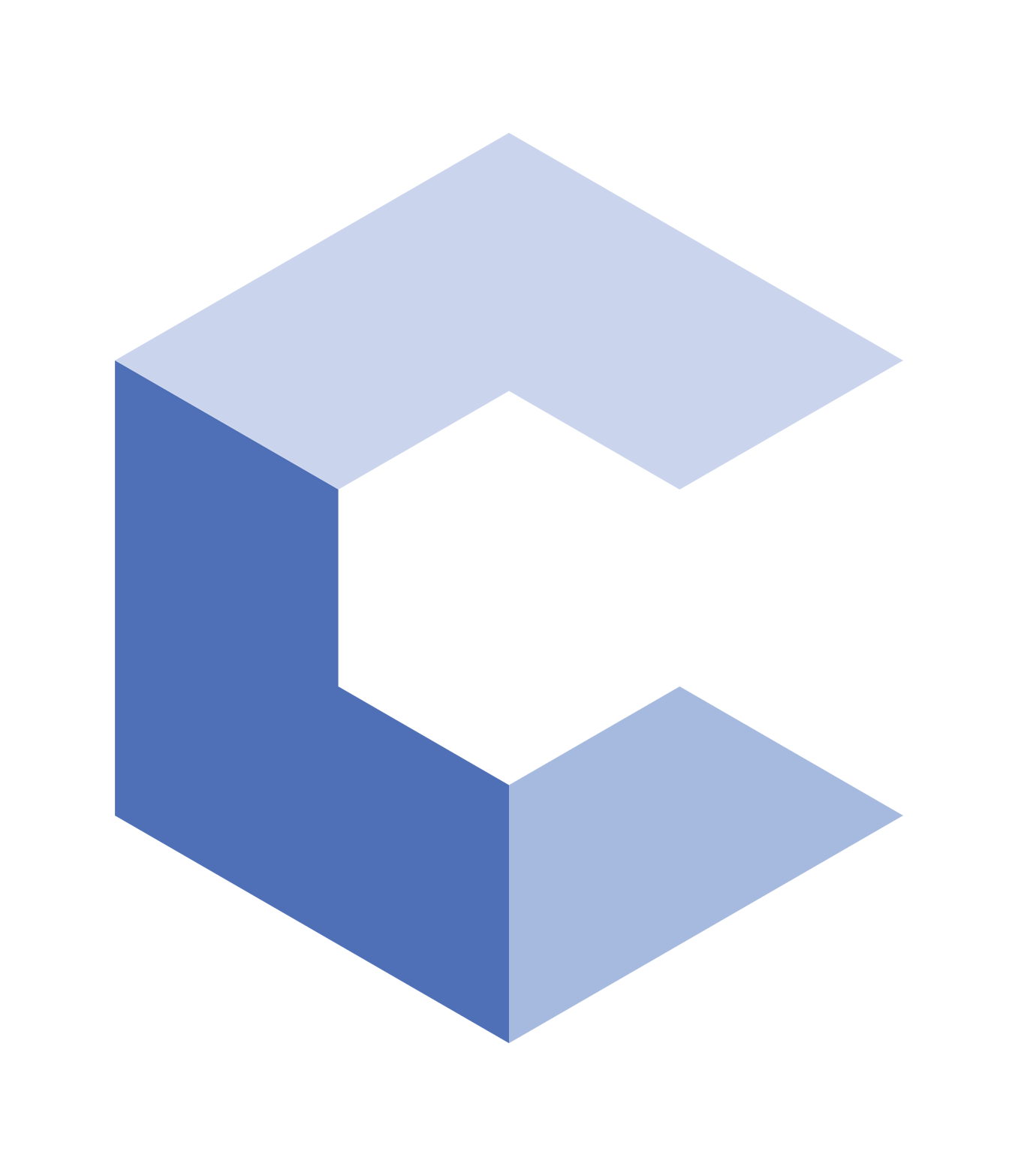Quick open (default is Cmd+O/Ctrl+O) also known as fast open, is a great way of opening files without the need to access the file tree. Press Cmd+O/Ctrl+O or select File >Open File from the menu and the quick open dialog will appear.

You can now start typing the name of a file and as you type, the list will be filtered. You can then select the file you want using the mouse or use the keyboard, pressing Enter on the required file.