{Instant}, Full Stack IDE
Launch any stack in one click—no installs, no IT tickets. Deliver fully interactive learning experiences with Codio's browser-based IDE and environments like Jupyter and VSCode.
Trusted by 500+ Organizations












Key {Features}
No Installation Frustration
Codio provides a "ready-to-go" IDE that requires no installation on the learner's part, minimizing technical barriers and maximizing time spent learning. Ensure a consistent environment for all learners, regardless of their hardware or software setups, while tailoring the complexity to their learning stage.
Specialty Environments for Every Need
Whether your course requires a general-purpose IDE or something more specialized, Codio has you covered. Assign Jupyter Notebooks with auto-grading tools like nbGrader, distribute RStudio assignments, or let students practice on popular environments like VSCode—all integrated within Codio.
Sudo-level Privileges
Gain command-line access to the Ubuntu box. Codio's infrastructure supports anything that you choose to install and configure from the command line. Codio boxes have sudo-level privileges, so instructors and students can custom-configure the environment.
Course Content Controls the IDE
Course materials in Codio fully control the IDE. Each page can open and close the files you need to see for any individual page of content. You can also execute commands, open up browser pages and even highlight portions of code.
One-Click Access to Learner Code
Easily access student projects to review, comment, or provide feedback, and playback the code as it was written. Code Playback is built into Codio’s integrated development environment (IDE).
Instantly Install and Assign Anything
Configure the needed environment and distribute it instantly to students. Template standard environments and pull them off the shelf when needed. Since everything runs on our servers, no need to worry about security.
Everything You'd Expect in an ( Industry-Grade IDE )
Integrated Debugger
The Codio IDE has a superb debugger that runs in the browser, with all the features you'd expect, including gutter-based breakpoint, automatic watching of local variables, manual variable watches, call stack, step over, step out, and more.
Virtual Desktop
Anyone can develop GUI-based applications in Codio. Whether Swing, JavaFX, tkinter, OpenGL, or anything else, they all run beautifully within your browser. This allows for a centralized management system to ensure all students can access the online IDEs.
Syntax Highlighting
Codio automatically selects the syntax highlighting rules based on the file extension.
Containerization
The Codio infrastructure delivers far more than a regular Virtual Machine infrastructure. Our intelligently managed containerization technology allows unlimited, fully fledged Ubuntu servers to be spun up in a couple of seconds. We charge the same if a student has one project or one hundred.
Code Complete
Autocomplete is supported in files in many languages. Simply start typing, and matches are automatically displayed.
Multiple Code Panels
The Codio IDE gives you complete control over your project layout. Configure your environment with multiple code panels, tabs, and layouts.
Automated Email
Email notifications are a great way to nudge students in the right direction to get their work done on time. Use templates to personalize emails to students at different progress points on projects, saving time and ensuring clear communication.
Custom Configurable Menus
Instructors can customize menus in Codio's IDE to remove options they don’t want students to have access to.
Themes
Customize the default theme for people viewing the content. You can enable both light and dark themes. Dyslexic users can also choose a specially-designed theme.
Code Beautification
The Code Beautifier feature automatically indents and manages spaces in your code to format it correctly.
Emmet Support
Codio offers default keyboard shortcuts and Emmet keyboard shortcuts, all of which can be customized.
Extensive Keyboard Shortcuts
Codio offers default keyboard shortcuts and Emmet keyboard shortcuts, all of which are customizable.
Develop job-ready talent with modern developer tools






We needed a student-facing IDE that was 'ready-to-go' and didn't require installation on the student's part, but was sophisticated enough to handle our auto-grading demands without requiring extensive instructor time spent on DevOps or configuration.
Armando Fox
Professor, Berkeley
Professor, Berkeley


What we love about Codio is the ease of configuration for any programming scenario and the fact that we can configure it entirely ourselves. Its integrated nature, flexibility, and the fact that all students need is a browser are fantastic.
Eitan Grinspun, PhD
Associate Professor, Columbia University
Associate Professor, Columbia University

1
/ 2
Equipped for {Collaborative and Pair Programming}
Pair Programming
Enable seamless student collaboration in pairs or small groups working within the same project concurrently. Codio enables using the driver and navigator model, with purposeful scaffolding and support for good pair programming habits. Students can seamlessly transfer driver control on-demand.
Collaborative Coding Tools
See where collaborators' cursors are and who is looking at a document with cursor presence. Codio ensures group members are not stepping on each other's toes while working together.
Integrated Chat and Video Conferencing
With Codio’s A/V and chat features, you no longer need multiple platforms to have a fully collaborative coding experience. Chat, audio or video call with project mates, instructors, or students within Codio.
In-Line Code Commenting
Instructors and even a TA can open a student project through the student's IDE, see what the student is currently doing, and leave a comment, starting a conversation entirely in Codio.
Explore Our Virtual {Labs} & Environments
Save time, enhance learning outcomes, and scale hands-on learning experiences with modern tools and environments.
JupyterLab
Seamlessly assign Jupyter notebooks with nbGrader integration for auto-graded assignments in data science and AI.
Explore JupyterLab
AI-Ready Infrastructure
Enable AI-powered learning with GPU-accelerated instances for model training, generative AI applications, and real-world AI programming.
Explore AI Labs
Sandboxes
Create scalable sandbox environments that mimic real-world scenarios for any part of your stack.
VSCode
Provide a real-world development experience with a cloud-hosted VSCode environment for professional-grade coding and collaboration.
Explore VSCode
FAQs
Help Center
What is an IDE?
An online Integrated Development Environment (IDE) is a browser-based integrated development environment for software and web development. It can enhance the teaching methods of computer science instructors by enabling students to work from anywhere. This flexibility is possible because it doesn't rely on downloading software locally.
What level should students be at to use Codio's IDE?
Codio's online IDE is designed for learners at all levels. It gives students everything they need to progress from beginner to advanced levels, including a superb debugger that runs in the browser. Instructors can also hide or reveal complexity depending on students' learning stage with advanced features like syntax highlighting, extensive keyboard shortcuts, and code complete.
How does Codio's IDE benefit instructors?
Codio's IDE enables flexibility and freedom for computer science instructors. The consistency in online environments and the advanced features like our debugger make it easier for instructors to receive high-quality and consistent work from students. As an instructor, you can focus on teaching core concepts.
Do I need to install anything or does the Codio IDE run in my browser?
With Codio's browser-based IDE, there's nothing to install or download. All you or your students need is a web browser and an internet connection to access Codio.
How well does Codio scale?
Codio offers unparalleled scalability, making it an ideal choice for universities, Fortune 500 companies, school districts, and massive MOOCs or online courses. Regardless of your organization's size, Codio seamlessly adapts to meet your needs.
Do learners have to set up or configure their environments?
Nope! With Codio, instructors can ensure that students are accessing a consistent environment regardless of their hardware configuration.
How does Codio reduce costs?
Codio reduces computer lab costs by providing a cloud-based online coding IDE accessible from the classroom or from home on any device—even tablets and Chromebooks!
What languages does Codio support?
Codio's in-browser cloud IDE supports almost every programming language, including Java, Python, C, C++, NodeJS, R, Ruby, and more! Our online IDE means learners can master these languages on any device, wherever they have an internet connection.
Does the Codio IDE require any special hardware configurations?
Instructors and learners can access Codio on any device—even tablets and Chromebooks! All you need is a web browser and an internet connection to access Codio's online IDE.
Start Creating {Smarter} Learning Experiences Today